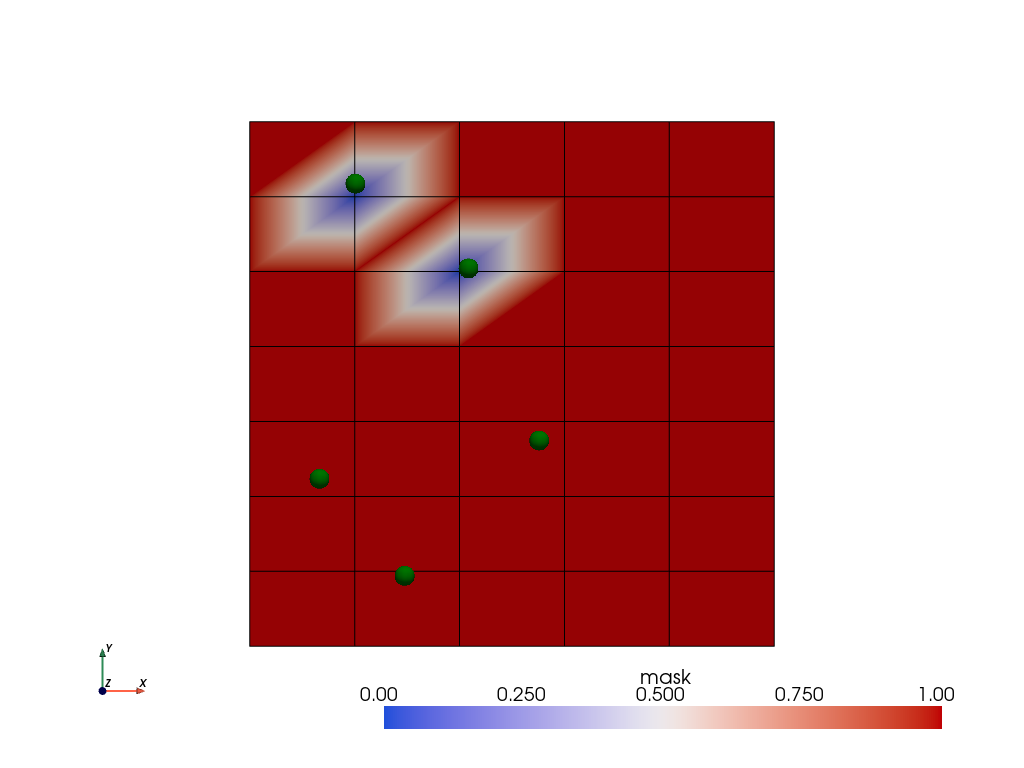How to set a mask on a shell?¶
set_mask_on_shell allows to check if our shell nodes are located within a given distance of any point of a given cloud of points. If a node is located within the tolerance, then it takes the value 0 (otherwise, 1). This is what we call set a mask on a shell.
Let’s start by defining a random cloud of points.
[2]:
point_cloud = np.random.random((5, 3))
Now, we can set the mask on a shell.
[3]:
mask = shell.set_mask_on_shell(point_cloud, tol=.1)
Here a quick visualization of what we’ve done (the cloud points are represented with green color):
[5]:
pl.show()